In order to install a driver for a USB device or any device that will be connected to that machine like printer / PCI Cards (encoder) you need to have the driver installation file usually ".inf" file that comes with the device software.
Download Driver Installation frame work from here
Install the msi on any computer, browse to
"C:\Program Files\Driver Installation Tools 2.01\DPInst\English-US\x86"
we make use of the "DPINST.exe" to install drivers on any machine.
you can see the command by typing "DPINST.exe /?"
DPInst.exe: installs and uninstalls driver packages. By default, the tools searches the current directory and tries to install all driver packages found.
Usage: DPInst.exe [/U INF-file][/S /Q][/LM][/P][/F][/SH][/SA][/A][/PATH Path][/EL][/L LanguageID][/C][/D][/LogTitle Title][/SW][/? /h /help]
/U path to INF file Uninstall a driver package (INF-file).
/S /Q Silent (Quiet) mode. Suppresses the Device Installation Wizard and any dialogs
popped-up by the operating system.
/LM Legacy mode. Accepts unsigned driver packages and packages with missing files.
These packages won't install on the latest version of Windows.
/P Prompt if the driver package to be installed is not better than the current one.
/F Force install inf the driver package is not better than the current one.
/SH Scans hardware for matching devices and only copies and installs those drivers for
which a device is present. Only valid for Plug and Play drivers.
/SA Suppress the Add/Remove Programs entry normally created for each driver
package.
/A Install all or none.
/PATH Path Search for driver packages under the given path.
/EL Enables all languages not explicitly listed in the XML file.
/L LanguageID Tries to use the given language in all UI. Useful for localization
tests.
/SE Suppress the EULA.
/C Dump logging output to attached Console (Windows XP and above).
/D Delete driver binaries on uninstall.
/SW Suppresses the Device Installation Wizard, the operating system might still pop-up
user dialogs.
/? /h /help Shows this help.
To use it as a custom action in WiseScript
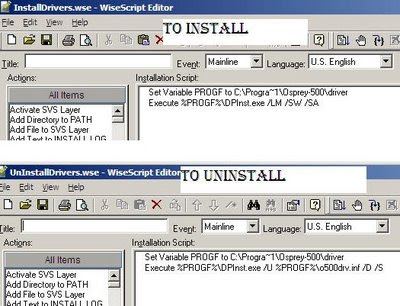
dpinst.exe has been installed by the application in "C:\Program Files\Osprey-500\driver" folder
Courtesy : http://msigurus.blogspot.com (Suresh Reddy )

No comments:
Post a Comment